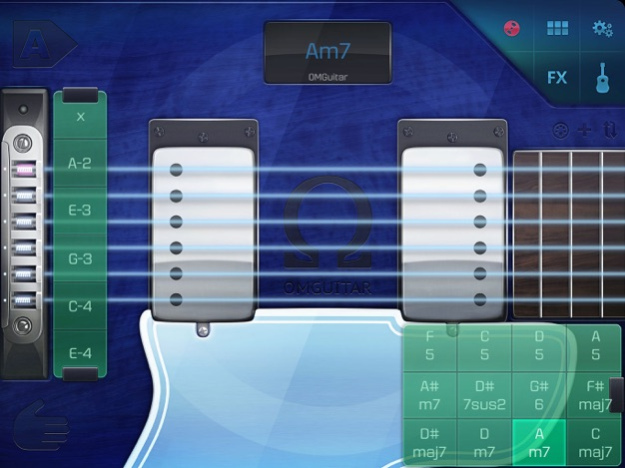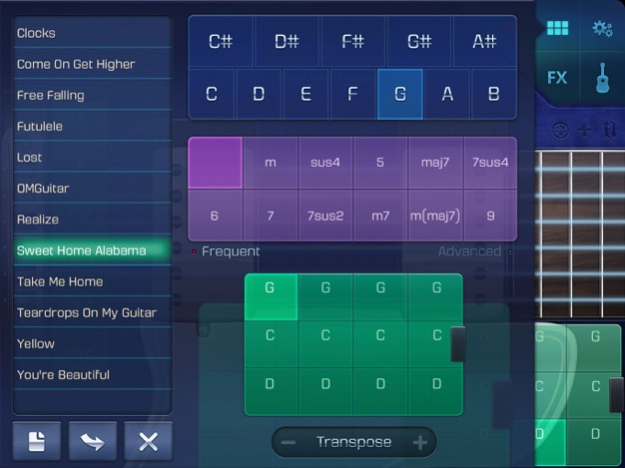OMGuitar with FX and Autoplay 3.2.1
Paid Version
Publisher Description
You must see it to believe. Watch Preview.
OMGuitar is the best iPad guitar emulation ever created - realistic strumming, 8 guitars, 10 FX, record, MIDI, Audiobus, Remote control & More!
USAToday Rating: [3.5/4] "OMGuitar is a fresh, versatile and great-sounding guitar simulator"
AppSafari Rating: [4.5/5] "Actually useful musical tool"
TUAW: "...pretty easy to strum out a few of your favorite popular songs this weekend"
OMGuitar comes from the makers of Touch DJ! It is a synth with unique interface and new-generation sound hybrid engine that allows anyone to produce realistic synth guitar sounds.
There are 6 guitar types to choose from (more in updates), both electric and classic.
OMGuitar is very playable and truly expressive. It responds to the speed of your guitar strumming, catching the emotion of your melody. The quality of the guitar synth sound is so high that it can easily be used in studio work as a quick method to produce realistic rhythm and arpeggio guitar tracks. You can also engage the autoplay functionality with lots of built-in rhythms!
True guitar simulation on the touch-screen device is now possible thanks to the advanced artificial intelligence algorithm that analyzes your style of playing and alters the sound accordingly.
There is a dedicated string-picking/arpeggio interface, represented as a column of 6 buttons, which can easily be played together with the string strumming interface. Note bend effect is achieved by swiping the button area.
The glowing neon strings themselves respond to the speed of strumming and the distance between themselves and the initial screen tap. The player is supposed to strum the guitar with one finger and place the second finger on the guitar at any time for muting all the strings (this option can be turned off in the settingsmenu). With such approach, many common guitar playing techniques can be easily accomplished.
You can choose from about 300 chords to play 99% of the songs ever written. The songs are conveniently saved as chord sets and can be loaded with a single tap.
Some of the world's best and most expensive guitar models have been sampled with great precision and act as the source for the synthesis engine. There are 6 completely different playable guitars, 3 acoustic and 3 electric. The tone can be further shaped with the 3-band equalizer.
OMGuitar has 10 built-in effects with over 50 presets: 2 types of Distortion, Reverb, Delay, Chorus, Flanger, Phaser, Wah-wah, Vowel filter, Compressor, Tremolo.
OMGuitar now supports external fretboard running in iPhone via the free Amidio Remote app (just like the Futulele).
+ The best mobile guitar emulation ever!
+ Expressive playing is now possible
+ Amazing sonic quality, the sound is very impressive
+ Support external freatboard (a-la Futulele app) with Amidio Remote (free iPhone app)
+ Audiobus! Use it with guitar processors!
+ Autoplay with LOTS of beautiful presets!
+ Record to .WAV, .MIDI, export to iTunes
+ Full MIDI compatibility (virtual/hardware)
+ 6 guitars (3 acoustic, 3 electric)
+ 10 On-board FX with 50 presets
+ File Manager
+ Save own chord sets
Please support this update by leaving a review! Thank you so much!
Apr 27, 2020
Version 3.2.1
Improve pitch control for newer iPad Pro and Air.
About OMGuitar with FX and Autoplay
OMGuitar with FX and Autoplay is a paid app for iOS published in the Audio File Players list of apps, part of Audio & Multimedia.
The company that develops OMGuitar with FX and Autoplay is zCage.com Apps LLC. The latest version released by its developer is 3.2.1.
To install OMGuitar with FX and Autoplay on your iOS device, just click the green Continue To App button above to start the installation process. The app is listed on our website since 2020-04-27 and was downloaded 9 times. We have already checked if the download link is safe, however for your own protection we recommend that you scan the downloaded app with your antivirus. Your antivirus may detect the OMGuitar with FX and Autoplay as malware if the download link is broken.
How to install OMGuitar with FX and Autoplay on your iOS device:
- Click on the Continue To App button on our website. This will redirect you to the App Store.
- Once the OMGuitar with FX and Autoplay is shown in the iTunes listing of your iOS device, you can start its download and installation. Tap on the GET button to the right of the app to start downloading it.
- If you are not logged-in the iOS appstore app, you'll be prompted for your your Apple ID and/or password.
- After OMGuitar with FX and Autoplay is downloaded, you'll see an INSTALL button to the right. Tap on it to start the actual installation of the iOS app.
- Once installation is finished you can tap on the OPEN button to start it. Its icon will also be added to your device home screen.